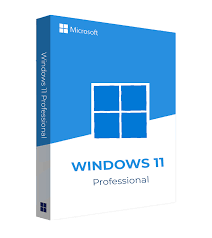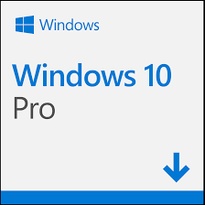Windows 11 Pro Cd Key Retail Microsoft Global
- Key can activate 1 PC.
- Activate online. Link to your motherboard.
- These keys attach to the motherboard and reactivate automatically after re-installing the windows.
- 100% Genuine licenses released by Microsoft for device manufacturers such as Dell, HP, Asus and Toshiba.
- Lifetime activation.
- Key for both 32 bit and 64 bit
- Rapid & convenient delivery of products by e-mail.
- Friendly and professional support for a comfortable installation.
11 Exciting Features of Windows 11 Pro Key Worth Experiencing
1. A MacOS-Inspired Interface
Windows 11 introduces a modern interface with rounded corners, replacing the sharp edges of previous versions. The most significant change is the centered position of the Taskbar, featuring an improved menu and a floating search icon. Additionally, the user interface has been refined and offers more functionalities compared to earlier Windows versions.

2. Multimedia Control
With Windows 11, you can manage all media playback on your PC directly from the Action Center. Whether it's a YouTube video, your favorite song on Spotify, or a locally saved video, all playback controls are conveniently displayed in the Action Center.

The Action Center includes all the essential quick controls, such as brightness and volume sliders. Bluetooth connections are also faster and more convenient, allowing you to pair devices without having to navigate into the Settings menu.
3. A New Microsoft Store
Windows 11 debuts with a redesigned Microsoft Store, featuring a more visually appealing and user-friendly interface. It supports a wide range of platforms, including Win32, .NET, UWP, Xamarin, Electron, React Native, Java, and even web-based applications.
The Microsoft Store also offers themes and extensions for the Microsoft Edge browser, enhancing customization and functionality.
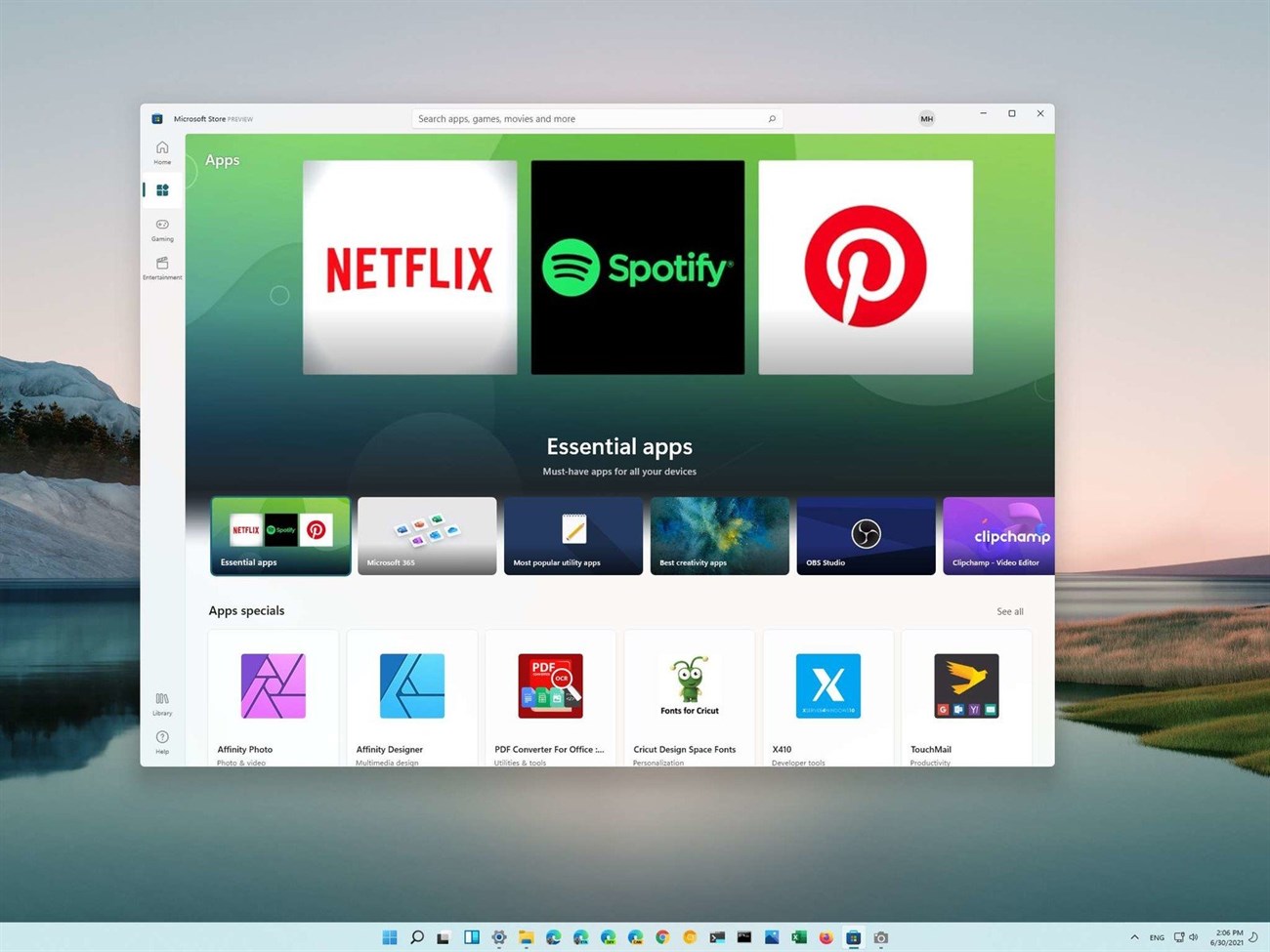
4. Support for Android Apps and Amazon App Store
Windows 11 enables users to download Android apps directly from the Amazon App Store on their PC. This eliminates the need for an emulator, allowing Android apps to run natively on Windows.
As a result, you can enjoy Android apps without relying on any specific platform. Moreover, Android app compatibility is supported on both Intel and AMD processors, ensuring seamless performance.
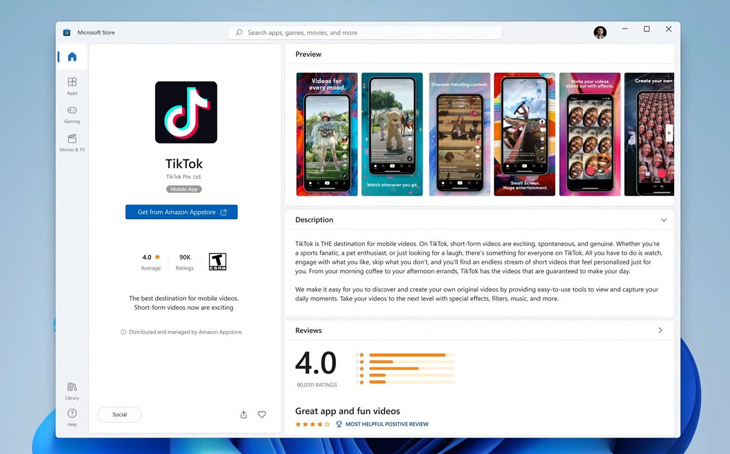
5. Windows 11 Widgets
Widgets in Windows 11 Pro have been significantly upgraded, featuring a new interface on the far-left side of the screen, divided into tiles displaying information. You can quickly check the weather, news, stock prices, and more without needing to open a web browser or enter website addresses.
Moreover, you can customize the widgets and personalize them according to your preferences.
6. Auto HDR and Dynamic Refresh Rate
Windows 11 supports Auto HDR, enhancing the gaming experience—a highly anticipated feature for gamers.
Additionally, the operating system includes Dynamic Refresh Rate, which adjusts the screen's refresh rate to suit the application in use, ensuring a smoother experience.
7. New Icons and Context Menu
Windows 11 introduces a redesigned File Explorer with a more modern interface. You’ll notice colorful icons, an updated context menu, and a new command bar at the top. The new design emphasizes functionality, making file management more user-friendly.
8. Faster Windows Updates
According to Microsoft, updates in Windows 11 are faster and smoother. Furthermore, new updates are 40% smaller than those in Windows 10, saving users both data and time.
9. Redesigned User Interface
Windows 11 Pro's redesign includes several new elements. The Start menu is now centered and offers enhanced functionality, while the Action Center features a more mobile-friendly interface.
The Settings app has been completely revamped, with neatly categorized menus and submenus, alongside a static navigation panel on the left. Rounded corners throughout the interface contribute to a more modern look.
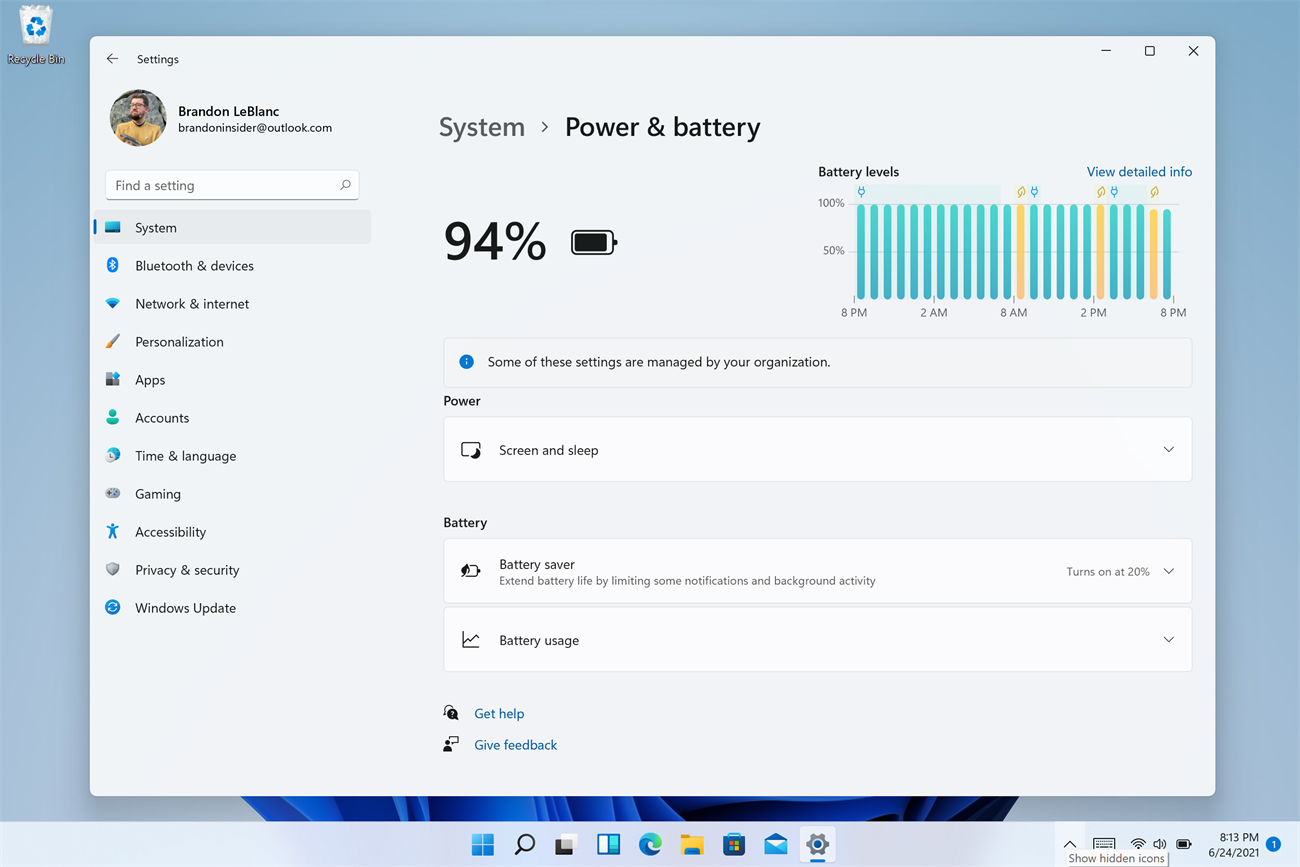
10. Built-In Microsoft Teams Integration
Microsoft Teams is now integrated into Windows 11, allowing direct access from the Taskbar. This integration makes it easier to connect and collaborate. Additionally, Teams has been redesigned to align with the overall aesthetic of Windows 11.

11. New Start Menu, Taskbar, and Search Bar
In Windows 11, the Start menu is no longer aligned to the left; it has been moved to the center. Instead of a long list of apps, it now displays recently accessed files and pinned applications, making it easier to find frequently used features and documents.
The Taskbar is also centered, placing apps in the middle of the screen. Alongside it is a new floating search bar icon. These changes put your most important apps and documents front and center, similar to MacOS or Chrome OS.